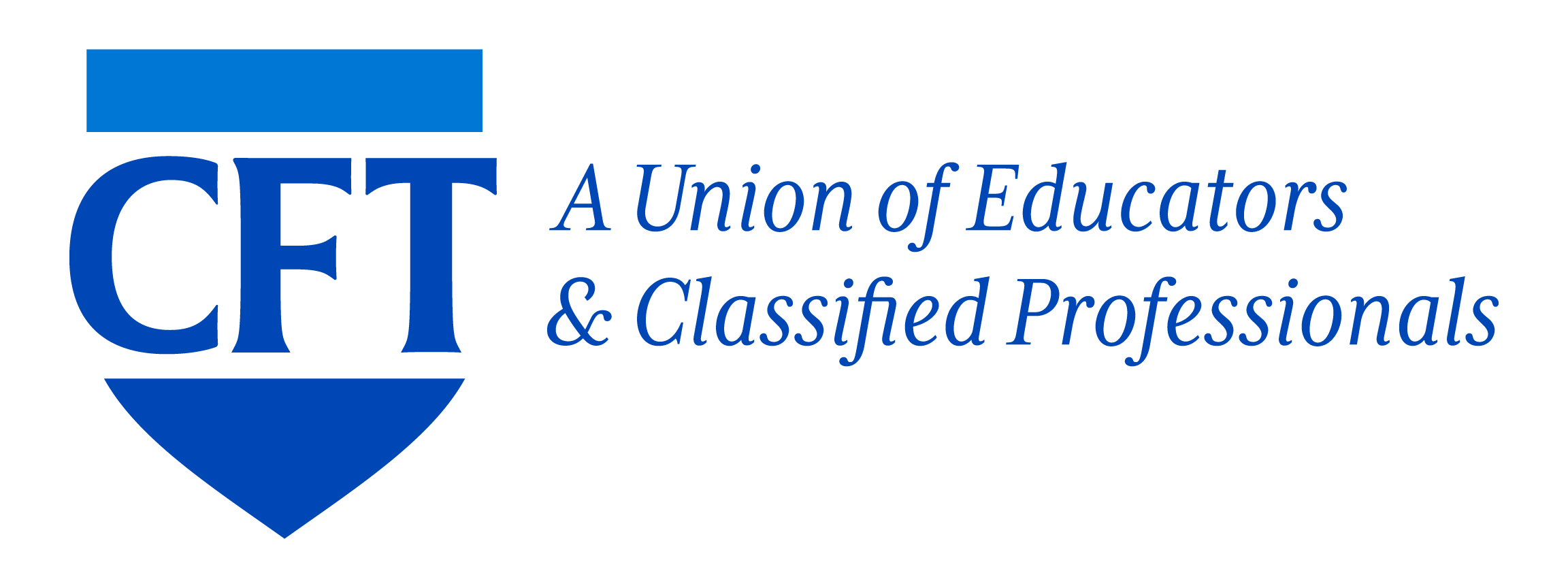Greg Whaling isn’t the tech geek down the hall that everyone calls when the wifi goes south. Instead, the Data Communications Specialist is a guardian of a college computer network, protecting it against attacks by hackers and misuse by those on campus.
His duties at Pierce College in the San Fernando Valley include monitoring calls, emails, internet traffic, and surveillance video from the employer’s information systems. If it happens on campus, Whaling likely knows about it.
As a grievance representative for the AFT College Staff Guild-Los Angeles, Whaling has also represented thousands of classified employees during 22 years at all nine Los Angeles Community College District campuses. He is a member of the CFT Educational Technology Committee and offers this advice for avoiding problems with the most common disciplinary issues.
Tip 1: Don’t give anyone your password
Unauthorized access leads to many of the most common campus
computer problems, Whaling says. His best advice for steering
clear of trouble is to keep passwords private. “People aren’t
supposed to give out their password, not even to a tech. If
anyone asks for your password, ‘No’ is the correct response.”
If an intruder logs in to someone’s account, investigators may wrongly assume it is the account holder. “If you give someone your password, the system says it’s you entering your files, even on another terminal.”
If a superior orders you to provide your password, Whaling added, notify your union steward right away.
“Don’t put anything in an email that you don’t want the world to know. Even if you think you deleted it, it doesn’t go away.”
Tip 2: Don’t send personal email from your work
computer
Be cautious: Don’t send personal emails from your work email
address or your employer’s computer. The employer may wrongfully
access them without your knowledge.
“Don’t put anything in an email that you don’t want the world to know,” Whaling says. “Even if you think you deleted it, it doesn’t go away.”
That rule applies to laptops and tablets the district assigns to staff, but it doesn’t extend to an employee’s personal smartphone or other mobile device.
What about wireless networks? Anyone can use the wifi network on Whaling’s campus, he said, “because the district made it public access.”
Tip 3: About using your employer’s computer for
personal business
If you are visiting websites for personal use on your employer’s
computer, make sure you do it during non-work hours and that such
use is allowed by collective bargaining agreement or employer’s
practice. Check first with your union representative. And don’t
conduct personal business on your employer’s computer
during
work time. You may use your personal smartphone, tablet or other
mobile device on the wireless network.
LEGAL TIPS FROM OUR LAWYERS
- Most employers have computer and email usage policies which declare that you have no right of privacy when using employer-owned electronic equipment. Once you’ve signed on, it is possible that a court or other entity will find that you’ve “waived” any right to privacy.
- All highly confidential or private emails, such as an email to your union or about your supervisors, complaints or grievances, should be sent from a non-work email account.
- The only prudent and secure way to preserve your right of privacy is for your union to negotiate contractual language to protect your privacy and use of electronic resources, email and internet access.
- It’s wise to protect your personal electronic devices with security measures, starting with a password.